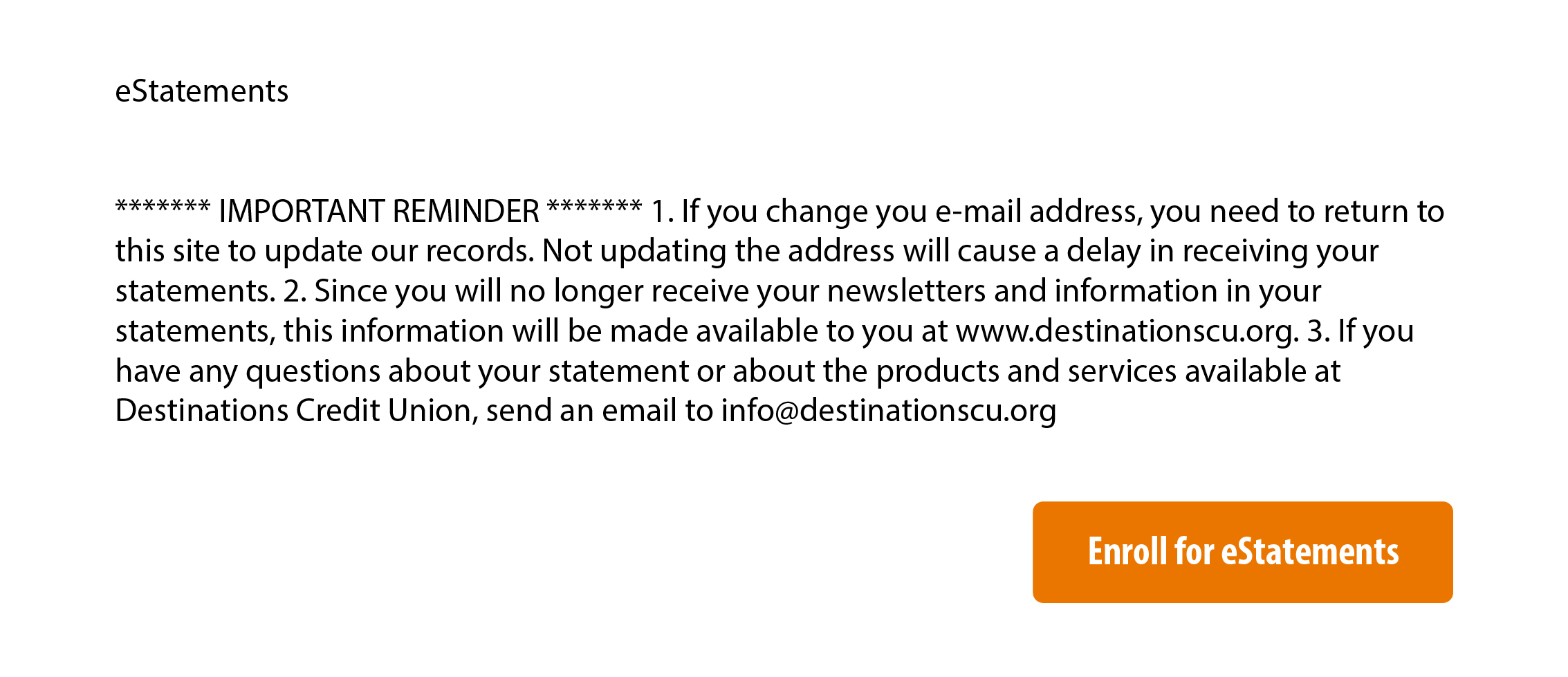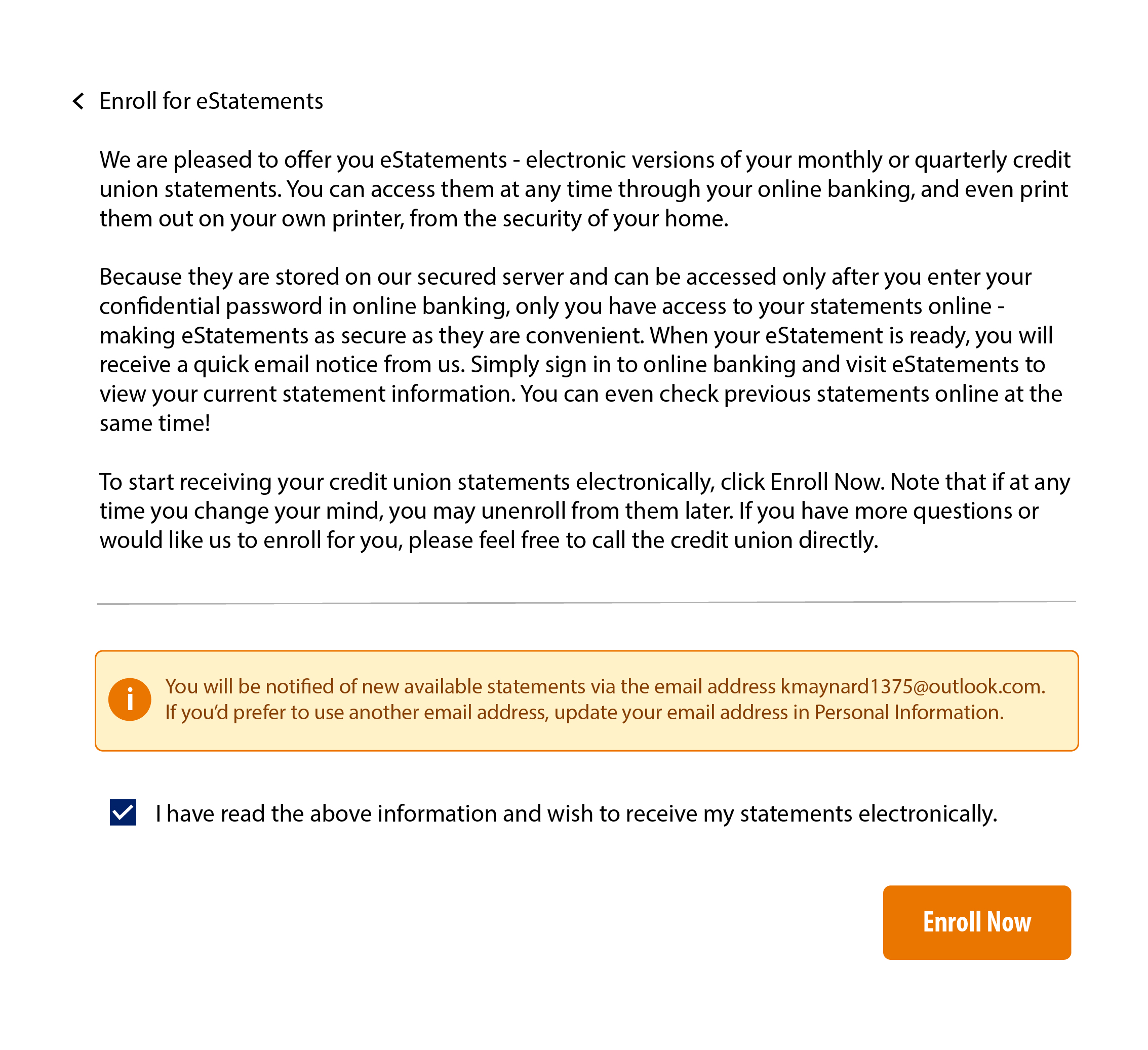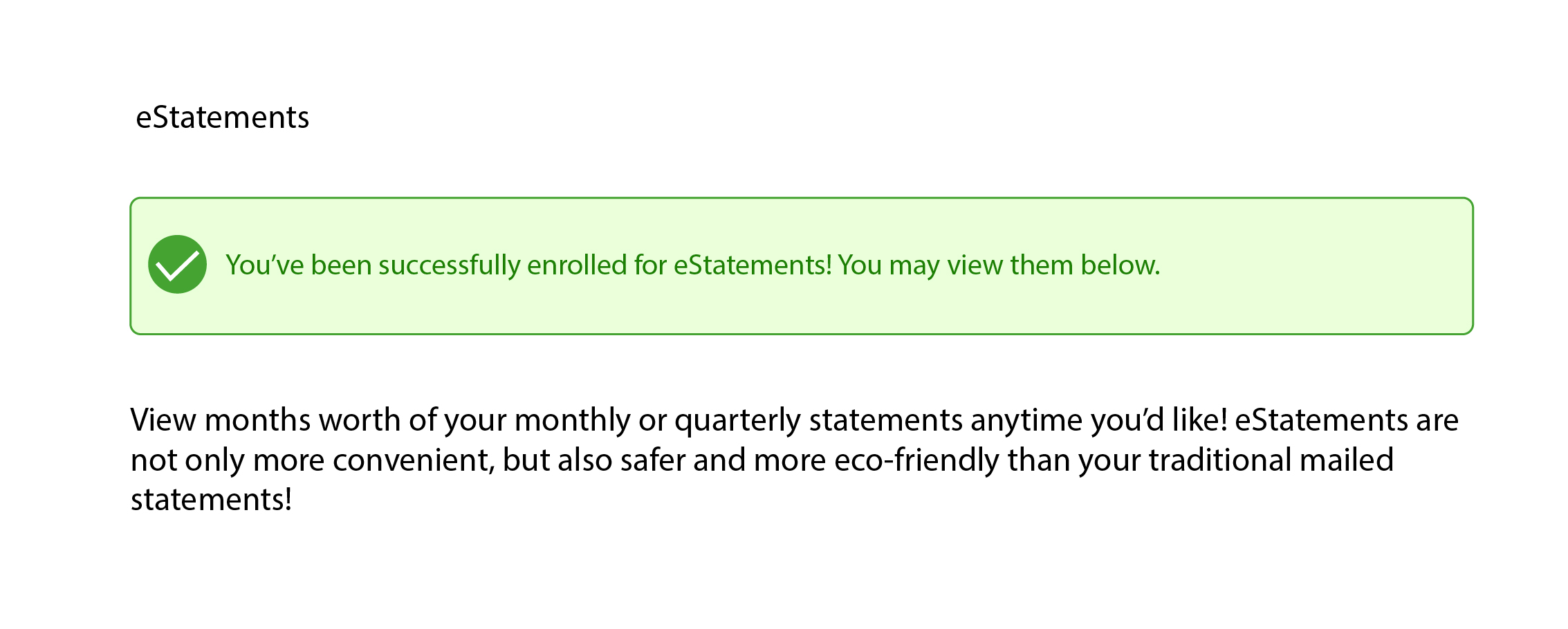eServices
e-Banking
No matter where you are, you have access to your Destinations’ accounts with our online banking and mobile app!
Online Banking & Bill Pay
- Fast, free, and secure service for Destinations Credit Union members1
- Make your life easier with 24/7 online access to several banking tasks:
- View account balances
- View account history/activity
- Search for transactions by date or amount
- Transfer funds between internal accounts
- Find the nearest shared branch location or surcharge-free ATM
- Easily pay bills through one, convenient portal
- Make one-time or recurring payments
- Schedule payments in advance
- Save money on rising postage rates and materials
- Set up one-time or recurring transfers to other institutions
- Ensure that payments are received on time
- Manage all payee information through one login
- Download to money management software
- Save valuable time; avoid extra trips to a branch
Learn More
To learn more about online bill pay, watch our online demo.
Getting Started
Log in to online banking and sign up for eStatements. For more information about account authentication and internet security, read our brochure online FFIEC Consumer Guidance. Once you have enrolled in online banking, you may self-enroll in online bill pay thereafter.
1There’s never a charge for online banking services. In order for online bill payment to remain free, you must use this service to pay at least 1 bill per month.
Mobile Banking with Mobile Deposit
Wherever you go, take Destinations along with you via our free mobile banking services. Your phone is instantly transformed into a branch, complete with a wide range of banking capabilities. Check balances, make transfers, find the nearest branch or ATM, and more. Simply download the app and use your online banking credentials to register and log in1.
- Fast, free, and secure service
- Anytime access to banking tasks, available on the go:
- View account balances
- View account history/activity
- Deposit checks through your phone
- Search for transactions by date or amount
- Transfer funds to loans, credit cards, or other internal accounts
- See all accounts on which you are a joint owner
- Use dashboard controls to customize what you see
- Find the nearest shared branch location or surcharge-free ATM
- Card Controls give you the ability to monitor transactions in real-time plus you can turn your card off or on
- Available from any smartphone
- Save valuable time; avoid extra trips to a branch
Download the app today!
Mobile Deposit
Deposit checks quickly and easily using your mobile device!
- Free service for Destinations Credit Union members
- Save time, avoid unnecessary trips to a branch
- Follow the instructions on the app to easily deposit your check-in just a few quick clicks
1Must be enrolled in online banking.
Enroll in eStatements
In August 2022, paper statement charges will increase to $10/month due to cost increases and supply chain issues.
Avoid this fee by signing up for eStatements in It’s Me 247 now!
To enroll, simply complete the following steps on your computer or phone:
Link to Login:
https://beta.itsme247.com/274/authentication/username
Moli Person to Person Payment
Send money to anyone you know, no matter where you are anytime with an iOS or Android smartphone or tablet.
Need to pay a friend back for last night’s sweet treat? Owe the sitter for date night? Time to pay your roommate for your half of the rent? Send them what you owe through the robust mobile payment app, Moli.
New user? Search “Moli” in your Apple or Android app store. Once you’ve downloaded the app, follow the instructions to get started!
This quick, easy, and secure mobile app allows you to send money to the friends you owe in a matter of minutes.
______
- Send money coast to coast: Moli allows you to send—and receive—money to virtually anyone with an account with a bank or credit union.
- It’s safe: keep your financial information secure, through Destinations Credit Union, using Moli. As your trusted financial partner, we’ll keep you and your money safe. It’s what we do.
How it works:
- Download the Moli app
- Link to your credit union checking account
- Follow the verification process
- Pick a person to pay
- Enter payment amount
- Send
The person you want to pay does not need to have the app. You may directly pay into their bank account if you know their information. If you don’t know their bank information, they can download the Moli app to receive your payment. Payments come directly from your credit union checking account.